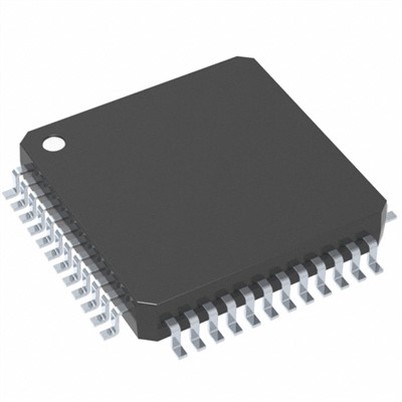How to troubleshoot problems with 74hc595d 118?
Leave a message
Hey there! As a supplier of the 74hc595d 118, I've seen my fair share of issues that customers run into. In this blog, I'll walk you through how to troubleshoot problems with the 74hc595d 118.
First off, let's understand what the 74hc595d 118 is. It's a popular shift register IC that can be used in a variety of applications, like driving LEDs, controlling motors, and more. It's known for its simplicity and versatility, but like any electronic component, it can sometimes act up.
Power - related Problems
One of the most common issues with the 74hc595d 118 is power - related. If the IC isn't getting the right voltage, it won't work properly. The 74hc595d 118 typically operates at a voltage range of 2V to 6V. If the voltage is too low, the output signals might be weak or inconsistent. On the other hand, if the voltage is too high, it could damage the IC.


To check the power supply, you can use a multimeter. Connect the multimeter probes to the power pins of the 74hc595d 118. Make sure the voltage is within the specified range. If it's not, you need to adjust your power source. Sometimes, a faulty power supply can cause voltage fluctuations. You might want to consider using a regulated power supply to ensure a stable voltage.
Pin Connection Issues
Another frequent problem is incorrect pin connections. The 74hc595d 118 has several pins, and if they're not connected properly, it can lead to all sorts of problems. For example, the serial data input (DS), shift register clock (SH_CP), and storage register clock (ST_CP) pins are crucial for the operation of the IC.
Double - check your wiring to make sure all the pins are connected as per the datasheet. A loose connection can also cause intermittent problems. You can use a magnifying glass to inspect the solder joints if you've soldered the IC onto a PCB. If you find a loose connection, re - solder it carefully.
Communication Errors
The 74hc595d 118 communicates serially, and communication errors can occur. If you're using a microcontroller to send data to the 74hc595d 118, make sure the timing of the clock signals is correct. The shift register clock (SH_CP) and storage register clock (ST_CP) need to be sent at the right intervals.
You can use an oscilloscope to check the clock signals. Look for any irregularities in the waveform, such as incorrect pulse widths or missing pulses. If the clock signals are off, you might need to adjust the code in your microcontroller.
Output Issues
If the outputs of the 74hc595d 118 are not working as expected, there could be a few reasons. One possibility is that the output pins are overloaded. Each output pin of the 74hc595d 118 has a certain current - driving capacity. If you're trying to drive a load that requires more current than the pin can supply, it can cause the output to be weak or non - existent.
You can use a current - limiting resistor to protect the output pins. Calculate the appropriate resistance value based on the load and the voltage across the resistor. Another reason for output issues could be a damaged output stage in the IC. If you suspect this, you might need to replace the 74hc595d 118.
Compatibility with Other Components
The 74hc595d 118 might not work well with other components in your circuit. For example, if you're using it in an audio circuit, you need to make sure it's compatible with other audio - related ICs like Volume Control IC or Operational Amplifier Ics.
Check the datasheets of all the components to ensure they have compatible voltage levels, signal types, and impedance values. Sometimes, using a buffer or a level shifter can help improve the compatibility between different components.
Heat - related Problems
Excessive heat can also cause problems with the 74hc595d 118. If the IC is getting too hot, it can affect its performance and even lead to permanent damage. Make sure there's proper ventilation around the IC. You can also use a heat sink if necessary.
Check the power dissipation of the 74hc595d 118 in your application. If it's dissipating a lot of power, you might need to re - evaluate your circuit design to reduce the power consumption.
Firmware or Software Issues
If you're using a microcontroller to control the 74hc595d 118, firmware or software issues can cause problems. There could be bugs in the code that are preventing the proper communication with the IC.
Review your code carefully. Check for any logical errors, incorrect variable assignments, or improper timing. You can also add some debugging statements to your code to print out the values of important variables and see what's going on.
Environmental Factors
Environmental factors like humidity and temperature can also affect the performance of the 74hc595d 118. High humidity can cause corrosion on the pins and PCB traces, while extreme temperatures can change the electrical characteristics of the IC.
Try to keep the circuit in a controlled environment. If you're using the circuit in an outdoor or industrial setting, you might need to take additional measures like using a protective enclosure.
When All Else Fails
If you've tried all the troubleshooting steps above and still can't solve the problem, it might be time to contact the manufacturer or a technical expert. Sometimes, there could be a manufacturing defect in the 74hc595d 118.
As a supplier, I'm here to help you with any issues you might face with the 74hc595d 118. Whether you need more information about the product, assistance with troubleshooting, or are looking to place an order, don't hesitate to reach out. We can discuss your specific requirements and find the best solution for you. If you're interested in other related products like LM3886TF, we can also talk about those.
So, if you're in the market for the 74hc595d 118 or need help with any existing issues, feel free to start a conversation with us. We're ready to assist you with your procurement and technical needs.
References
- Datasheet of 74hc595d 118
- General knowledge of electronic circuit troubleshooting