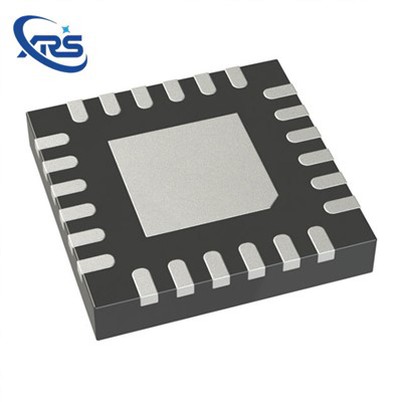How to use an SPDT relay circuit for video signal switching?
Leave a message
Hey there! I'm a supplier of SPDT Relay Circuits, and today I'm gonna walk you through how to use an SPDT relay circuit for video signal switching. It might sound a bit technical at first, but trust me, it's not as complicated as it seems.
What is an SPDT Relay Circuit?
First things first, let's talk about what an SPDT Relay Circuit is. "SPDT" stands for "Single Pole Double Throw." It's a type of relay that can switch between two different output connections using a single input. You can learn more about it SPDT Relay Circuit.
In simple terms, an SPDT relay acts like a switch. When you apply a certain voltage to its coil, it moves a contact between two different positions. This makes it perfect for switching video signals between different sources or destinations.
Why Use an SPDT Relay Circuit for Video Signal Switching?
There are a few reasons why you might want to use an SPDT relay circuit for video signal switching. Firstly, it's a cost - effective solution. Compared to some high - end electronic video switchers, relays are relatively inexpensive.


Secondly, they are easy to understand and work with. Even if you're not an electronics expert, you can figure out how to wire up an SPDT relay circuit for your video switching needs.
Another advantage is that relays can handle a wide range of video signal types. Whether it's composite video, component video, or even some lower - resolution HDMI signals, an SPDT relay can usually do the job.
Components You'll Need
Before you start building your video signal switching circuit with an SPDT relay, you'll need a few components:
- SPDT Relay: This is the heart of the circuit. Make sure to choose a relay that can handle the voltage and current requirements of your video signals.
- Power Supply: You'll need a power supply to energize the relay coil. The voltage of the power supply should match the coil voltage rating of the relay.
- Wires: Good quality wires are essential for making proper connections. Make sure they are rated for the type of signals you're dealing with.
- Video Sources and Displays: You'll need at least two video sources (like a DVD player and a gaming console) and a display (such as a TV or a monitor) to test your switching circuit.
Wiring the SPDT Relay Circuit
Now, let's get into the nitty - gritty of wiring the circuit.
- Connect the Power Supply to the Relay Coil: Find the two terminals on the relay that are for the coil. Connect the positive terminal of your power supply to one of the coil terminals and the negative terminal to the other. When you apply power to the coil, the relay will switch its contact position.
- Connect the Video Sources: Connect one video source to the common terminal of the SPDT relay. Then, connect the other video source to one of the normally open (NO) or normally closed (NC) terminals. The choice between NO and NC depends on your switching logic. For example, if you want the first source to be the default, connect it to the NC terminal.
- Connect the Display: Connect the display to the remaining NO or NC terminal. So, when the relay is not energized, the video signal from the source connected to the NC terminal will go to the display. When you energize the relay, the signal from the source connected to the NO terminal will be sent to the display.
Testing the Circuit
Once you've wired up the circuit, it's time to test it.
- Check the Connections: Double - check all your connections to make sure there are no loose wires or short circuits.
- Power on the Circuit: Apply power to the relay coil. You should see the relay click as it switches its contact position.
- Test the Video Switching: Switch the power on and off to the relay coil and observe the video on the display. You should see the video source change accordingly.
Troubleshooting
If you run into any problems with your circuit, here are a few things to check:
- Power Supply: Make sure the power supply is providing the correct voltage to the relay coil. If the voltage is too low, the relay might not switch properly.
- Connections: Check all the connections again. A loose wire or a bad connection can cause signal loss or improper switching.
- Relay Rating: Make sure the relay can handle the video signals you're trying to switch. If the relay is under - rated, it might not work correctly.
Comparing with Other Relay Types
It's also worth comparing SPDT relays with other types of relays, like the Single Pole Single Throw Relay and Relay DPST.
A Single Pole Single Throw (SPST) relay can only open or close a single circuit. It's not suitable for video signal switching between two sources because it doesn't have the ability to select between two different connections.
On the other hand, a Double Pole Double Throw (DPDT) relay is more complex. It can switch two separate circuits simultaneously. While it can be used for more advanced video switching scenarios, it's overkill for simple two - source switching tasks. So, for most basic video signal switching, an SPDT relay is the way to go.
Conclusion
Using an SPDT relay circuit for video signal switching is a great option if you're looking for a simple, cost - effective solution. It's easy to wire up, and with a bit of testing and troubleshooting, you can get it working perfectly for your video switching needs.
If you're interested in purchasing SPDT relay circuits for your video projects or have any questions about how to use them, feel free to reach out. We're here to help you find the right solution for your specific requirements.
References
- General knowledge of electronics and relay circuits
- Manufacturer's datasheets for SPDT relays