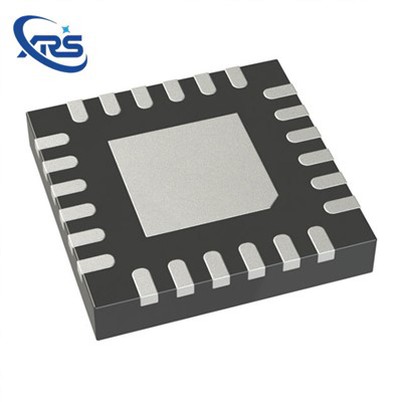How to troubleshoot a Clock Buffer IC that is not working properly?
Leave a message
Troubleshooting a Clock Buffer IC that is not working properly can be a challenging yet rewarding process. As a supplier of Clock Buffer ICs, I've encountered various issues with these components over the years. In this blog post, I'll share some insights and steps on how to diagnose and resolve problems when a Clock Buffer IC isn't functioning as expected.
Understanding Clock Buffer ICs
Before diving into troubleshooting, it's essential to have a basic understanding of what a Clock Buffer IC is and what it does. A Clock Buffer IC is a type of integrated circuit that takes an input clock signal and distributes it to multiple output pins. It is commonly used in electronic systems to ensure that the same clock signal is available at various parts of the circuit with minimal delay and distortion.
Initial Checks
When you first notice that a Clock Buffer IC is not working properly, there are some initial checks you can perform. These are relatively simple steps that can often identify the root cause of the problem quickly.
Power Supply
The power supply is one of the most critical aspects of any electronic component. Check if the Clock Buffer IC is receiving the correct voltage. Refer to the datasheet of the specific IC you are using to determine the required power supply voltage. Use a multimeter to measure the voltage at the power pins of the IC. If the voltage is incorrect, check the power source, voltage regulators, and any other components in the power supply circuit.
Input Signal
Ensure that the input clock signal is present and within the specified range. Use an oscilloscope to examine the input signal's amplitude, frequency, and waveform. A distorted or incorrect input signal can cause the Clock Buffer IC to malfunction. Check the source of the input signal and any components between the source and the IC.
Ground Connection
A proper ground connection is essential for the stable operation of the Clock Buffer IC. Check if the ground pins of the IC are securely connected to the ground plane of the circuit board. A loose or faulty ground connection can lead to noise, interference, and erratic behavior.
Visual Inspection
A visual inspection of the Clock Buffer IC and the surrounding circuit can sometimes reveal obvious problems.
Physical Damage
Look for any signs of physical damage on the IC, such as cracked or bent pins, burnt marks, or discoloration. Physical damage can occur during handling, soldering, or due to overheating. If the IC is physically damaged, it may need to be replaced.
Solder Joints
Inspect the solder joints of the Clock Buffer IC. Poor solder joints can cause intermittent connections or high resistance, leading to performance issues. Look for cold solder joints, which appear dull and grainy, or solder bridges, which can short-circuit adjacent pins. If you find any faulty solder joints, rework them using a soldering iron and appropriate solder.
Testing with Test Equipment
If the initial checks and visual inspection do not reveal the problem, you can use more advanced test equipment to further diagnose the issue.


Oscilloscope Testing
Use an oscilloscope to examine the output signals of the Clock Buffer IC. Compare the output signals with the expected waveforms and specifications. Look for any signs of distortion, noise, or incorrect frequency. If the output signals are incorrect, it could indicate a problem with the internal circuitry of the IC or a problem with the input signal.
Logic Analyzer Testing
A logic analyzer can be used to analyze the digital signals in the circuit. Connect the logic analyzer to the input and output pins of the Clock Buffer IC to capture and analyze the signal patterns. This can help you identify any timing issues or incorrect signal levels.
Comparing with a Known Good IC
If possible, compare the faulty Clock Buffer IC with a known good IC of the same type. This can help you determine if the problem is specific to the IC or if it is related to the circuit. Replace the faulty IC with the known good IC and see if the problem is resolved. If the problem persists, the issue is likely in the circuit rather than the IC.
Considering External Factors
Sometimes, external factors can affect the performance of the Clock Buffer IC.
Temperature
Excessive temperature can cause the Clock Buffer IC to malfunction. Check the operating temperature range of the IC in the datasheet. If the circuit is operating in a high-temperature environment, consider adding heat sinks or cooling fans to dissipate the heat.
Electromagnetic Interference (EMI)
EMI can cause noise and interference in the circuit, affecting the performance of the Clock Buffer IC. Check if there are any sources of EMI in the vicinity of the circuit, such as motors, power supplies, or wireless devices. Use shielding techniques, such as metal enclosures or EMI filters, to reduce the impact of EMI.
Conclusion
Troubleshooting a Clock Buffer IC that is not working properly requires a systematic approach. Start with the initial checks and visual inspection, and then use test equipment to further diagnose the issue. Consider external factors that may affect the performance of the IC. If all else fails, compare the faulty IC with a known good IC. As a supplier of Clock Buffer ICs, we are committed to providing high-quality products and technical support. If you are experiencing problems with our Clock Buffer ICs or need further assistance with troubleshooting, please feel free to contact us for procurement and technical discussions. We have a team of experts who can help you resolve any issues and ensure the smooth operation of your electronic systems.
References
- Manufacturer's datasheets for Clock Buffer ICs
- Electronic engineering textbooks on integrated circuits and troubleshooting techniques
- Technical articles on clock signal distribution and timing in electronic systems