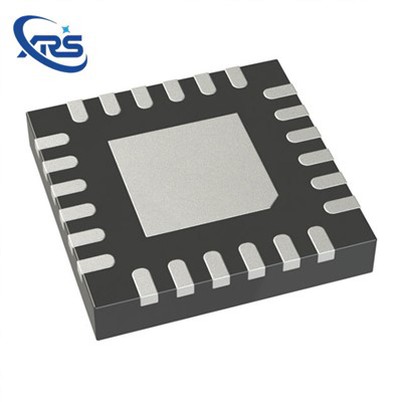How to interface an IC Line Driver with a microcontroller?
Leave a message
Interfacing an IC line driver with a microcontroller is a crucial process in many electronic systems. As a supplier of IC line drivers, I've witnessed firsthand the importance of getting this connection right. In this blog post, I'll guide you through the steps and considerations for successfully interfacing an IC line driver with a microcontroller.
Understanding the Basics
Before we dive into the interface process, it's essential to understand what an IC line driver and a microcontroller are. An IC line driver is a device that amplifies and shapes electrical signals for transmission over a communication line. It is designed to provide the necessary power and impedance matching to ensure reliable signal transfer. On the other hand, a microcontroller is a small computer on a single integrated circuit that contains a processor core, memory, and input/output peripherals. It is used to control and manage various functions in an electronic system.
Choosing the Right IC Line Driver
The first step in interfacing an IC line driver with a microcontroller is to choose the right line driver for your application. There are several factors to consider when selecting a line driver, including the type of communication protocol, the signal voltage levels, the output current requirements, and the operating temperature range.
For example, if you are working with a serial communication protocol such as RS-232 or RS-485, you'll need a line driver that is compatible with that protocol. Some popular line drivers for serial communication include the MAX232 and the SN75176. These drivers are designed to convert the TTL/CMOS logic levels of the microcontroller to the voltage levels required for the serial communication line.
If you need a line driver for audio applications, you might consider Operational Amplifier Ics. These ICs can be used to amplify and condition audio signals. Two examples of audio line drivers are the LM358DR and the OPA2277UA. The LM358DR is a dual operational amplifier that is widely used in audio applications due to its low cost and wide supply voltage range. The OPA2277UA, on the other hand, is a high-performance operational amplifier that offers low noise and high precision, making it suitable for more demanding audio applications.
Electrical Considerations
Once you've chosen the right IC line driver, you need to consider the electrical aspects of the interface. This includes the power supply requirements, the signal voltage levels, and the impedance matching.
Power Supply
The IC line driver and the microcontroller may have different power supply requirements. It's important to ensure that both devices are powered correctly. In some cases, you may need to use a voltage regulator to provide a stable power supply to the line driver. Make sure to check the datasheet of the line driver for the recommended power supply voltage and current requirements.
Signal Voltage Levels
The microcontroller typically operates at TTL/CMOS logic levels, which are usually in the range of 0 - 5V or 0 - 3.3V. The line driver, however, may require different signal voltage levels for proper operation. For example, an RS-232 line driver requires signal levels in the range of -12V to +12V. You'll need to use level shifters or converters to match the voltage levels between the microcontroller and the line driver.
Impedance Matching
Impedance matching is crucial for ensuring efficient signal transfer between the microcontroller and the line driver. The impedance of the microcontroller's output pin and the input impedance of the line driver should be carefully matched to minimize signal reflections and losses. This can be achieved by using resistors or other passive components in the interface circuit.
Hardware Connection
After considering the electrical aspects, it's time to make the hardware connection between the microcontroller and the IC line driver. Here are the general steps:
- Power Connection: Connect the power supply pins of the line driver to the appropriate power source. Make sure to include decoupling capacitors to filter out any noise in the power supply.
- Ground Connection: Connect the ground pins of the line driver and the microcontroller together to establish a common reference voltage.
- Signal Connection: Connect the output pins of the microcontroller to the input pins of the line driver. Make sure to follow the correct pinout as specified in the datasheets of both devices. If you need to convert the signal voltage levels, insert the level shifters or converters between the microcontroller and the line driver.
- Output Connection: Connect the output pins of the line driver to the communication line or the load. Again, ensure that the impedance is properly matched.
Software Considerations
In addition to the hardware connection, you also need to consider the software aspects of the interface. This includes programming the microcontroller to send and receive data through the line driver.
Initialization
Before sending or receiving data, you need to initialize the microcontroller and the line driver. This may involve setting up the communication protocol, configuring the serial ports, and enabling the necessary interrupts. Refer to the datasheets of the microcontroller and the line driver for the specific initialization steps.
Data Transmission and Reception
Once the devices are initialized, you can start sending and receiving data. The microcontroller can send data to the line driver by writing to the appropriate registers or memory locations. The line driver then amplifies and shapes the data before transmitting it over the communication line. Similarly, when data is received from the communication line, the line driver conditions the signal and sends it to the microcontroller, which can read the data from the relevant registers.
Testing and Troubleshooting
After making the hardware connection and programming the microcontroller, it's important to test the interface to ensure that it is working correctly. You can use a logic analyzer or an oscilloscope to monitor the signals at the input and output of the line driver. Check for any signal distortions, noise, or incorrect voltage levels.
If you encounter any problems, start by checking the hardware connections. Make sure that all the pins are correctly connected and that there are no loose connections or short circuits. You can also refer to the datasheets of the microcontroller and the line driver for troubleshooting tips.


Conclusion
Interfacing an IC line driver with a microcontroller requires careful consideration of both hardware and software aspects. By choosing the right line driver, paying attention to the electrical considerations, making the correct hardware connections, and programming the microcontroller properly, you can ensure a reliable and efficient interface.
As an IC line driver supplier, we are committed to providing high-quality products and technical support to help you with your projects. If you have any questions or need assistance in choosing the right IC line driver for your application, or if you are interested in purchasing our products, please feel free to contact us for further discussions and negotiations.
References
- "Microcontroller Basics" - A textbook on microcontroller fundamentals.
- Datasheets of various IC line drivers and microcontrollers.
- Application notes from semiconductor manufacturers on interfacing microcontrollers with line drivers.